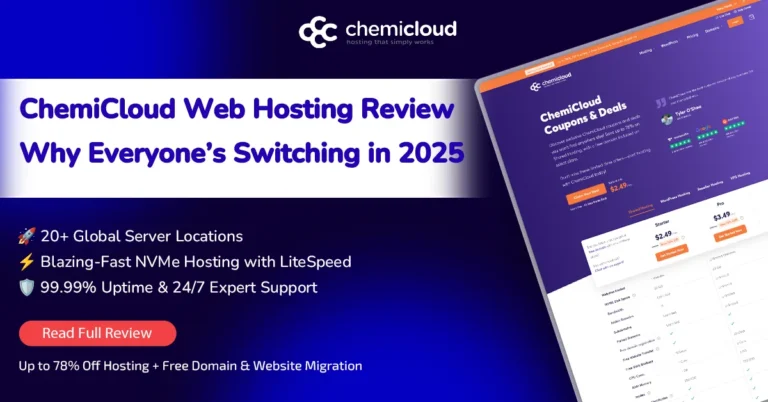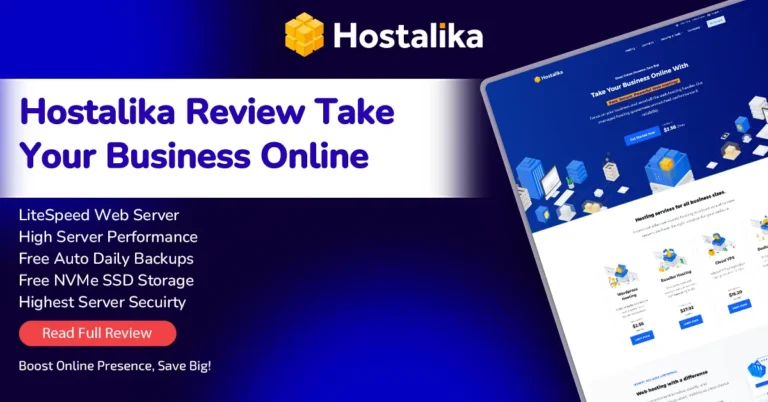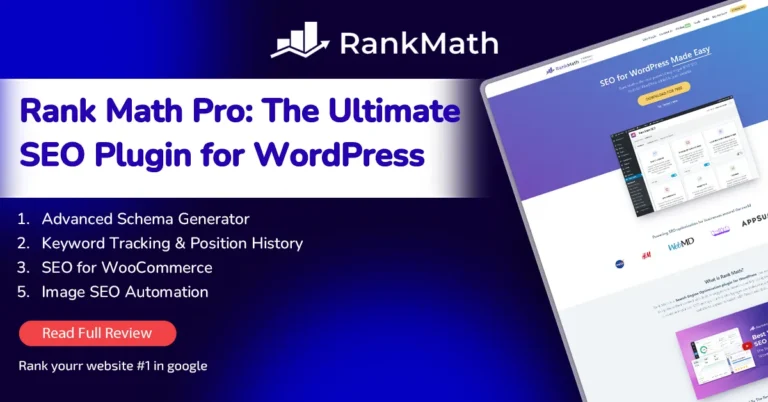1. What Is Crocoblock? A Quick Overview
Crocoblock is a comprehensive toolkit for WordPress that enhances the Elementor ecosystem through a powerful set of plugins known as JetPlugins. Designed to help you build dynamic, complex websites without writing a single line of code, Crocoblock enables you to create everything from booking systems to advanced filtering, listings, and more.
Whether you’re a freelancer, agency, or WordPress power user, Crocoblock offers the tools to build custom dashboards, membership platforms, eCommerce stores, listing directories, and interactive forms.
2. Crocoblock Plugin Suite Explained (All JetPlugins)
Here’s a breakdown of all JetPlugins included in Crocoblock:
- JetEngine – The powerhouse plugin for dynamic content (CPTs, custom fields, relationships, listings).
- JetSmartFilters – Add powerful AJAX-based filters to your dynamic content.
- JetBooking – Build custom booking systems, perfect for rentals, appointments, or events.
- JetAppointments – Designed for time-slot bookings with calendar sync support.
- JetFormBuilder – A free, Gutenberg-based advanced form builder with calculated fields, payments, and conditional logic.
- JetElements – Offers 40+ Elementor widgets like sliders, animated boxes, and advanced headings.
- JetWooBuilder – Customize every part of your WooCommerce store using Elementor.
- JetProductGallery – Showcase product images in sliders, zoom, and lightbox.
- JetCompareWishlist – Add “Compare” and “Wishlist” features for WooCommerce.
- JetPopup – Create and trigger popups using dynamic or static conditions.
- JetMenu – Build mega menus, vertical menus, and mobile menus with dynamic content.
- JetTabs – Add dynamic tabs, accordions, and switchers with custom content.
- JetThemeCore – Manage your header, footer, archive, and single templates.
- JetReviews – Create custom review blocks and rating systems.
- JetBlog – Add smart blog modules like listings, tiles, and scroll post features.
- JetSearch – AJAX-based search with instant results and filtering.

3. Who Is Crocoblock For? Use Case Scenarios
Crocoblock is ideal for:
- Freelancers building custom websites for clients.
- Agencies managing complex WooCommerce or listing sites.
- Developers who want visual control without code.
- Membership site creators who need dynamic content and conditional visibility.
- Service providers needing appointment/booking systems.
4. Ease of Use: How Beginner-Friendly Is It?
Despite its vast features, Crocoblock offers:
- A clean, intuitive interface.
- Well-structured dashboards for managing listings, forms, and templates.
- A large library of pre-built templates (Dynamic Templates).
- JetStyleManager for customizing widget styles globally.
However, JetEngine’s dynamic content logic may have a learning curve for complete beginners, especially when using custom queries or relationships.
5. JetEngine: The Core of Dynamic WordPress
JetEngine is where the magic happens:
- Create Custom Post Types (CPTs), taxonomies, and meta fields.
- Build dynamic listing grids, custom loops, and relationships.
- Use the Query Builder to pull custom content anywhere.
- Add dynamic visibility conditions based on user roles, fields, or custom logic.
It’s the backbone for real estate sites, directories, booking platforms, and any advanced WordPress application.
6. Top Features That Set Crocoblock Apart
- Dynamic Listings – Fully customizable data-driven content.
- Advanced Filtering (JetSmartFilters) – AJAX, checkbox, range, and date filters.
- Booking & Appointments – Native WooCommerce or custom integrations.
- Conditional Logic & Visibility – For forms, popups, widgets, and blocks.
- Custom Forms – With calculated fields, multi-step flows, PayPal/Stripe integration.
- WooCommerce Integration – Control product pages, filters, galleries, and popups.
- Mega Menus – Dynamically generated menus using JetMenu.
7. Performance & Speed: Does Crocoblock Slow Down Your Site?
Performance is strong, but depends on usage:
- Code is modular, so you can disable unused plugins/widgets.
- Works well with caching plugins (e.g., WP Rocket, LiteSpeed).
- JetEngine and JetSmartFilters are optimized for AJAX loading.
Recommendation: Use only necessary JetPlugins to keep your site lightweight.
8. Crocoblock Compatibility with Other Plugins & Themes
Crocoblock plays well with:
- Elementor (Pro or Free).
- WooCommerce.
- Gutenberg (via JetFormBuilder).
- Multilingual plugins like WPML, Polylang.
- Advanced Custom Fields (ACF) and MetaBox (limited integration).
It also supports popular themes like Hello, Astra, OceanWP, Blocksy, and GeneratePress.
9. Customer Support & Documentation
Support channels include:
- Live chat and tickets – Fast, helpful responses.
- Knowledge base – Rich documentation and video tutorials.
- Community – Facebook groups, forums, and GitHub for feedback.
- Regular updates and feature rollouts.
Crocoblock is known for responsive support and a strong user community.
10. Pricing Plans: Is Crocoblock Worth the Investment?
🛒 Pricing Models:
- Custom Plugin Subscription – From $43/year per plugin.
- All-Inclusive Yearly – $199/year for access to everything.
- Lifetime License – $999 (one-time, lifetime access to all current & future plugins and updates).
All plans come with 1-year updates/support (except lifetime) and a 30-day money-back guarantee.
💡 Pro Tip: For developers or agencies, the lifetime deal pays for itself quickly.
11. Pros and Cons of Using Crocoblock
✅ Pros:
- Extremely feature-rich and modular.
- Enables complex sites without coding.
- Deep integration with Elementor and WooCommerce.
- Frequent updates and feature releases.
- Lifetime option available.
❌ Cons:
- Slight learning curve for beginners (especially JetEngine).
- Too many active plugins can affect performance if not managed well.
- Limited Gutenberg support (except JetFormBuilder).
12. Final Verdict: Should You Use Crocoblock in 2025?
If you’re building advanced websites that require dynamic content, custom forms, booking systems, or WooCommerce customization — Crocoblock is a top-tier solution.
With its powerful JetPlugin ecosystem, Crocoblock can replace multiple other tools while giving you full visual control via Elementor or Gutenberg.
Whether you’re building for yourself or clients, the investment in Crocoblock saves time, reduces reliance on custom code, and boosts your WordPress superpowers.
💥 Ready to Supercharge Your WordPress Site?
👉 Grab the Crocoblock Lifetime Deal and unlock the full power of dynamic WordPress development — no coding required!